Sensitivity Settings
overview about Sensitivity settings tab in chromate
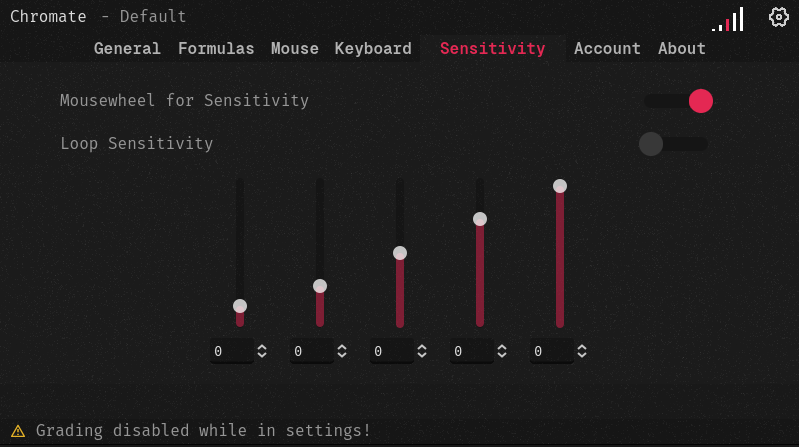
Choose between 5 Sensitivities.
Sensitivities allow you to adjust your virtual panel finer or coarser in Chromate. For example, if the offset reacts too coarsely then simply use a finer sensitivity. You have 5 sensitivities available where any values can be entered. This allows you to balance out the different behavior when changing the slope and offset, for example. With the sensitivities you can set Chromate immediately between ultra fine and very coarse grading with just one Mouse Wheel rotation (mousewheel is standard key configuration for Sensitivity).
Mouse Wheel for Sensitivity
If you want to control the sensitivities with your mouse wheel, activate this. You can also define keys to change the sensitivity in the Keyboard settings. The mouse wheel and the keys will then work simultaneously.
Loop Sensitivity
Here you can decide whether you want to return to the first sensitivity or not when you reach the last sensitivity.
overview about Sensitivity settings tab in chromate
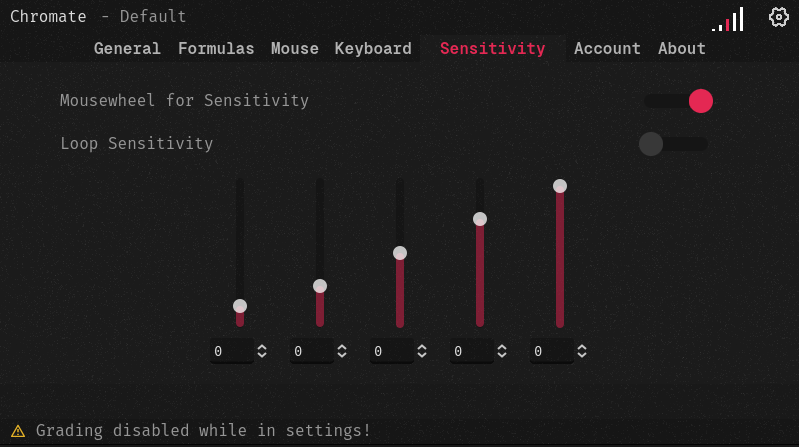
Choose between 5 Sensitivities.
Sensitivities allow you to adjust your virtual panel finer or coarser in Chromate. For example, if the offset reacts too coarsely then simply use a finer sensitivity. You have 5 sensitivities available where any values can be entered. This allows you to balance out the different behavior when changing the slope and offset, for example. With the sensitivities you can set Chromate immediately between ultra fine and very coarse grading with just one Mouse Wheel rotation (mousewheel is standard key configuration for Sensitivity).
Mouse Wheel for Sensitivity
If you want to control the sensitivities with your mouse wheel, activate this. You can also define keys to change the sensitivity in the Keyboard settings. The mouse wheel and the keys will then work simultaneously.
Loop Sensitivity
Here you can decide whether you want to return to the first sensitivity or not when you reach the last sensitivity.